Your pension in your pocket
Our app makes it easy to keep an eye on your pension and plan for the future.
Do you know where you need to log in?
If you’ve opened a Retirement Account, you can log in to manage it online.
If you have a Ready-Made Pension or SIPP, you’ll manage it in our app. If you’ve not got our app yet, download it.
If you know the name of your pension, we can help you find the right log in.
You can find the name of your pension on your Annual Benefit Statement or on any letters from us.
This is a personal pension you’ll have taken out yourself. You may have it in addition to your workplace pension, or set it up to combine your pensions.
Your account number will start with ES followed by seven numbers – for example, ES1234567-001.
If you’ve opened a Ready-Made Pension, you’ll manage it in the Scottish Widows app.
Apply for a Ready-Made Pension
This is for pensions that you have through your current job, or with a job you had in the past.
This is for a pension you took out yourself, through an adviser or through your bank.
This is for pensions that you have through your current job, or with a job you had in the past.
This is for a pension you took out yourself, through an adviser or through your bank.
This is for a pension you took out yourself, through an adviser or through your bank which is called Retirement Account.
Your username and password were in the letter you got when you first joined Money4Life through your employer. This might have been some time ago.
Forgotten your username? We can send you a reminder. If you've forgotten your password too, get a username reminder first and then reset your password. Get a username reminder.
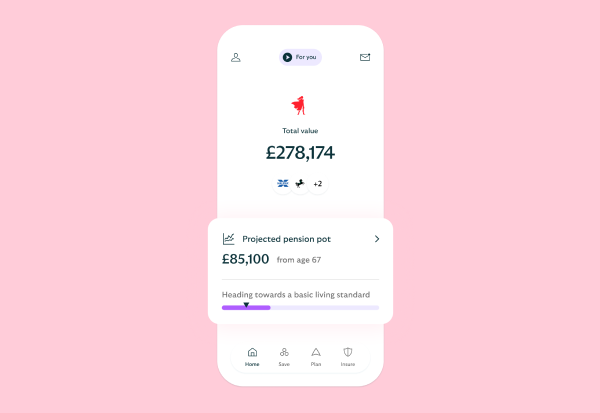
Our app makes it easy to keep an eye on your pension and plan for the future.

Sign up for our digital services for easy access to your Scottish Widows pension.